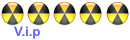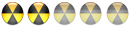Software for drawing basic floor layouts
Moderator: Moderators
Software for drawing basic floor layouts
Can anyone suggest suitable software for drawing basic floor layouts (ideally free) I'm not looking for anything posh or high Tech just something that I can use to draw straight lines add some text and a few symbols basically what you could draw with a pen paper and ruler but in terms of software.
Cheers
Red
Cheers
Red
- Zman
- Anorak Extraordinaire
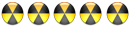
- Posts: 727
- Joined: Thu Jun 11, 2009 11:09 am
- 14
- Industry Sector: Food
- Occupation: Current role; Health Safety and Environment Co-Ordinator
- Location: Leeds
Re: Software for drawing basic floor layouts
I tend to use Excel for basic floorplans by resizing the columns and rows to form a grid, use borders for lines, clip art & shapes etc 
It says "Press any key," where's the "any" key?
Re: Software for drawing basic floor layouts
I found some recent reviews of freeware for floor plans etc (with links) here: http://www.techsupportalert.com/best-fr ... rogram.htm" onclick="window.open(this.href);return false;
Includes Google Sketchup
Note: some freeware is only Free for private use
The majority of "free" floor plan software is for limited trial periods/goes depending. Some looks very impressive but the £££ is not always apparent and those that are which is fair enough judging by the amount of work that goes into some of them...
which is fair enough judging by the amount of work that goes into some of them...
Shareware may be worth a browse - often lower £££ than dedicated SW companies.
Or CNET
http://download.cnet.com/1770-20_4-0.ht ... tegory=All" onclick="window.open(this.href);return false;
Again, some of these may be limited (time/number of uses) but this will normally be clear in the details of the software app
Hope this helps (and don't forget to thoroughly virus check any software downloaded from the internet before installing it - use Save As and then virus scan, just to be safe)
Includes Google Sketchup
Note: some freeware is only Free for private use
The majority of "free" floor plan software is for limited trial periods/goes depending. Some looks very impressive but the £££ is not always apparent and those that are
Shareware may be worth a browse - often lower £££ than dedicated SW companies.
Or CNET
http://download.cnet.com/1770-20_4-0.ht ... tegory=All" onclick="window.open(this.href);return false;
Again, some of these may be limited (time/number of uses) but this will normally be clear in the details of the software app
Hope this helps (and don't forget to thoroughly virus check any software downloaded from the internet before installing it - use Save As and then virus scan, just to be safe)
Helen
Education is an ornament in prosperity and a refuge in adversity
Aristotle
Education is an ornament in prosperity and a refuge in adversity
Aristotle
- jonsi
- HSfB Moderator

- Posts: 1866
- Joined: Wed Oct 14, 2009 4:34 pm
- 14
- Industry Sector: Polymer Processing
- Location: Sunshiny North Wales
- Has thanked: 1 time
- Been thanked: 2 times
Re: Software for drawing basic floor layouts
The Drawing toolbar in MS Word is great for drawing simple floor plans or schematics. you can use colours, txtures, fills, shading as well as the freehand tool. If you haven't got MS Word try downloading Open Office for free...it's pretty similar in the way it works (just doesn't cost you anywhere between £90 - £400)
.
"Talk about Mental Illness - because it will touch your life this year. "
"Talk about Mental Illness - because it will touch your life this year. "
Re: Software for drawing basic floor layouts
Thanks for all the suggestions but I think Jonsi has found what i was looking for, I have word 2007, so i had the solution all the time  .
.
I sent a hand drawn building layout to some one and it looks a complete mess and i will be lucky if they understand what I'm on about.
So thanks for all the suggestions but the word drawing toolbar is about as hig-tech as i need to go.
Red
I sent a hand drawn building layout to some one and it looks a complete mess and i will be lucky if they understand what I'm on about.
So thanks for all the suggestions but the word drawing toolbar is about as hig-tech as i need to go.
Red
Re: Software for drawing basic floor layouts
I thought i would post my first effort using MS WORD it's basically all that i need i think i will allow a bit more room for text KEY at the top as when you hit return it moves the drawing about and makes a mess of it.
Thanks for the suggestion Jonsi
Red
Thanks for the suggestion Jonsi
Red
- Attachments
-
- floor plan.docx
- Floor plan
- (15.11 KiB) Downloaded 352 times
- jonsi
- HSfB Moderator

- Posts: 1866
- Joined: Wed Oct 14, 2009 4:34 pm
- 14
- Industry Sector: Polymer Processing
- Location: Sunshiny North Wales
- Has thanked: 1 time
- Been thanked: 2 times
Re: Software for drawing basic floor layouts
using MS Word Drawing ...any drawn object (box, arrow, line) has certain predefined characteristics. One of them is 'Move Object With Text' to disable this click on the object, then Right Click to get Format Autoshape. then, under the Layout Tab choose Advanced and uncheck the 'Move Object With Text' box. This means you can type without the drawn object jumping around all over the place, the OK out again.
.
"Talk about Mental Illness - because it will touch your life this year. "
"Talk about Mental Illness - because it will touch your life this year. "
Re: Software for drawing basic floor layouts
Hi,
A bit late in posting, but could be useful....
One other option if you don't have access to MS software would be Open Office. This has a program similar to Powerpoint which allows creating of shapes, adding text etc.
Regards
Adrian
A bit late in posting, but could be useful....
One other option if you don't have access to MS software would be Open Office. This has a program similar to Powerpoint which allows creating of shapes, adding text etc.
Regards
Adrian